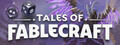Tales of Fablecraft v0.15.0 Patch Notes
Author: Joey [Riftweaver],
published 2 months ago,
Welcome to v0.15.0/2 of Fablecraft, Mages! 🧙
Before we get into the official patch notes for the release, we wanted to pause and thank you for your feedback and reviews. We appreciate the time and effort it takes to connect with us, whether it’s here on Steam or on our [url=https://discord.gg/fablecraft]Discord[/url] or [url=https://fablecraft.featureupvote.com]Feature Upvote site[/url]. Your help and presence is much appreciated.
We shared some of this update's marquee elements in the dev blog and vlog [url=https://store.steampowered.com/news/app/2176900/view/4368014195401180337]we posted earlier this week[/url], but today, you can dig into the update [b]and[/b] the patch notes.
[previewyoutube=39vcM3oQ65g;full][/previewyoutube]
[i]Note: We issued and rolled back v0.15.0 during the evening hours of 8/13/24. Today's update includes a fix for the bug introduced with v0.15.0, and that's why it's numbered v0.15.2. The below patch notes remain the same.[/i]
Let’s begin!
[h2]The Complete Tales of Fablecraft v0.15.0/2 Patch Notes[/h2]
[h3]Features[/h3]
[list]
[*] Following your feedback, we’ve made changes to the GM Demo to greatly reduce the amount of railroading advice and, instead, push new GMs to move more dynamically with their players. Give it a shot and let us know how this iteration feels!
[*] GMs can now display inventory items as fullscreen art for the full party with a simple drag and drop.
[*] Players can view fullscreen art for inventory whenever they want, too; just click on the item.
[*] GMs also have a more approachable drag and drop user experience for said inventory items.
[*] We heard the requests! GMs can now use their purchased Token Skins in battle. Dare you to make the Highland Dragon wear the Rainbow Cake Token Skin.
[*] Speaking of the Highland Dragon, we’ve improved ability and movement targeting for large foes.; just a note, we’re doing more work on this process now that will roll into future releases.
[*] We’ve added in lots of updated combat SFX to make battle that much juicier.
[*] We’ve added more voice over work across adventures to give your sessions that much more flavor.
[*] Yes! Several folks have wanted this one internally for a long time. Now, clicking on a token in the turn tracker will actually pan the camera to center that selected token.
[*] You’ll now get a nice notification on the Main Menu when you’re invited to a campaign.
[*] If a player’s taking too long with that chip and/or dip during battle, their token will now flash to signal that it’s their turn to go.
[*] Players with a spotty internet connection will now have their cameras temporarily disabled until the connection health has improved. This is intentional and will save bandwidth and improve gameplay stability.
[*] We’ve made it so scene art now stays centered when the side tray is opened instead of sliding over.
[*] We’ve updated the display name field to signal when there’s an error in the name you choose.
[/list]
[h3]Bug Fixes[/h3]
[list]
[*] We’ve improved video stability for players using their webcams.
[*] We’ve also done polish work across video chat, pop-up menus, character sheets, and elsewhere.
[*] We fixed a bug that would cause hero and campaign tiles to annoyingly uncenter! Whew, solved.
[*] You can now use commas in your homebrew asset names, something that was causing errors.
[*] We fixed bugs related to changing scenes while in battlemaps, so go ahead and end that conflict even more gracefully.
[*] We’ve renamed Shields to Block! We found Shields to be a bit confusing functionally, and this change has been made across Fablecraft.
[*] We fixed some bugs connected to battlemap descriptions.
[*] We fixed a super annoying, persistent popup dialogue that happened exclusively to KO’d and dead characters.
[*] We fixed many data bugs related to characters, creatures, and abilities. Thank you for spotting and reporting these!
[*] Players can now delete homebrew portraits via the character sheet.
[/list]
[h3]Known Issues[/h3]
[list]
[*] GMs will not be able to drag inventory from the GM Guide into fullscreen view! This is a bug. The workaround for now is to find the item in your inventory panel and display it that way.
[/list]