RPG Developer Bakin Layout Data Classy - Detailed Information
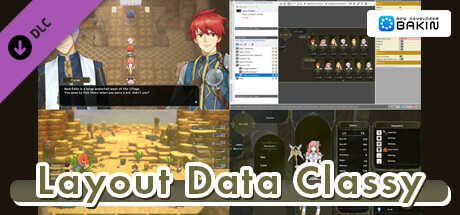
| Supported OS | Windows |
|---|---|
| Release Date | 22 May 2024 |
| Developers | SmileBoom Co.Ltd. |
| Sold copies | ~ 10,000 |
$19.99
-10%
Buy at discount!
Buy for $17.99
$19.99
You will be redirected to the official Steam website
About this dlc
Hardware Requirements
It will further enhance the fantasy world you have created and draw players into the game world.
After importing data from the Layout Tool, you can simply assign the layouts set up for each screen to modify your own game UI.
[Layout Data Classy - Contents]
--LYRBR data: 1
Pre-setup data for the title, system, menu window animation, loading animation, cursor animation, menu, conversation, store, and battle screens.
--Image Resources: 64 (used for LYRBR data 45)
=== Installation Method ===
1) Purchase and download the DLC at the store.2) Start Bakin from the Steam Client Library. Restart Bakin if it has already been started.
3) Check if the DLC has been downloaded to the folder:
---
It will be downloaded into templates in contents under the folder where Bakin is installed.
---If you have arbitrarily changed the installation location, see under the following directories
If you have arbitrarily changed the installation location, see under the following directories.
---
If you check “templates”, you will see that the DLC has been downloaded.
---
(!!) If you cannot find it, try the following section.
1) After logging in to the Steam client, select Bakin in the Library.
2) Right-click and select "Properties" from the menu.
3) Select "Installed Files" from the menu on the left and click "Browse" on the right to see the directory where Bakin was installed.
=== Importing Method ===
1) Open "Layout Tool" from the "Master Menu".2) From the "Layout Preview" top menu, click on the "Layout Import Button" (down arrow icon on the folder).
3) A file selection screen will appear. Select the downloaded layout data (extension .lyrbr).
=== Reflect in the Game ===
1) The available layout data is displayed in "Layout Tool" under "Layout to be Assigned". In the case of this product, it is Classy_(name of each screen).2) Put a check mark in the checkbox for the name of the layout data, and the layout used in the game will be switched.