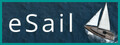Optional Beta 1.5.28 - Anchoring
Author: cbaldwin256,
published 5 years ago,
This new Beta version has been released to fix or improve anchoring issues in eSail.
You can also help improve performance by testing different settings. See below on how to help and how to swap to the beta.
These issues should now have been fixed:
1) The anchor was tending to slide along the sea bed (except when hidden).
2) When the chain was hidden it tended to break on retraction. This should be improved but that doesn't mean its impossible to break the simulation!
3) Live Sailing saving of anchor / chain sometimes caused the anchor/chain to vanish.
4) If you motored with the anchor compartment open, the anchor could fly off. Now the top chain links and anchor are locked when not being extended/retracted. (We have also added some notes to the anchoring tutorial about being careful about speed and steering to avoid breaking the simulation - as in real life you would want to avoid breaking the windless!)
5) Weird anchor behaviour - floating/ not digging in etc.
6) Anchor sliding down hill - see above. It should now lock to a slope when not being pulled or when chain is extending. It will still slide when being pulled.
7) When swapping between users (from inside eSail) sometimes the Live Sailing got confused and saved the wrong location.
[u]Help testing anchoring settings[/u]
You can now gain access to 2 development control panels. By submitting any observations on the best settings you can really help us improve the performance. Please submit to the Betas forum.
Main (Ctrl+Alt+M) . Fixed time step is how often physics calculations are done. Smaller numbers are better but have more processing cost.
Anchoring (Ctrl+Alt+A).
You can change the chain link solver. The default is 7 but larger numbers may help, giving greater accuracy but at higher CPU cost.
Collider len is how long each chain link collider is. The chain link is 1 unit long so I doubt if going longer than that would help but you never know!
NOTE: You will notice that changing 'detailed water effects' and the quality settings changes FPS a lot. If you are down near 30fps then you could be running out of CPU to do the physics calculations.
All feedback would be very useful. Please let me know whether you are hiding the chain and any other details you can if you submit some settings.
[u]To install the Beta version:[/u]
1. Right click on eSail in your Steam client.
2. On the drop down menu click 'Properties'
3. Click on the BETAS tab.
4. Select the beta from the drop down list.